
Keeping Your Passwords Secure
Listed Under: Blog
Do you need to know the best ways to keep secure online with your passwords? If so then this is the blog for you. Read on to find out about the best way to make a secure password.
Keeping Secure
When it comes to keeping secure online passwords are not the only thing that keep you safe. Here are some must haves to remain secure:
Anti-Virus Software
Trusted Internet Connections
Regular Updates for Applications and your Operating System
If you can keep up to date with all of the above then you are 1 step closer to being secure online.
Making a Secure Password
Must Contain
- 1 capital letter
- 1 Special character (such as &, ! or ^)
- 2 numbers
Must Not Be
- Personal things (Such as a pet or postal code)
- Overly Simple passwords (For example: Password or 12345)
- Old Passwords
If you can keep to these “Guidelines” then you will have a secure password.
Tips
- Regularly change your passwords, once every 2-3 months is the recommended time.
- Avoid having the same password for everything
- Only enter passwords while using an internet connection you trust
Example Password Format
!aDRt17$ - This password contains all of the recommended must haves for a password and is a good password
Password123 - This is a bad password and is very easy to guess, you should never use a password like this.
Here are 9 of the worst passwords
- 123456
- Password
- 12345678
- Qwerty
- 12345
- Football
- Login
- 1234
- 111111
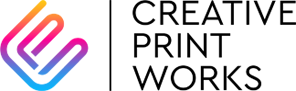
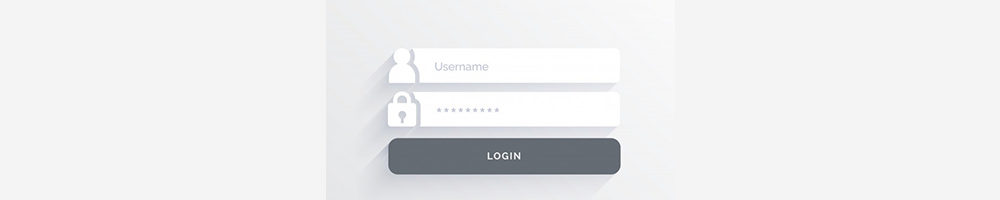
 loading...
loading...